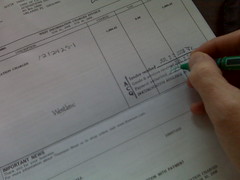|
| Image By Sudhamshu |
For getting jobs...
It's easy to take things too personally. If someone doesn't respond to an email inquiry you sent, it feels like an insult or rejection letter. However, people get busy. More often than not, if a job was posted in a public place, they could have just gotten swamped with mail. You may have send one initial inquiry, but imagine how much you increase your odds if you send a follow up email? Suddenly, you're at the top of email pile again and it might mean the difference between getting a job and never hearing anything back.
For keeping jobs...
Following up is also really important for keeping up on current projects. Everyone gets busy for any number of reasons. The client really meant to pay that invoice, but it got buried under the pile of mail or work. Following up on current projects allows you to keep better track of your potential income. It also allows you to check in regularly with your client to see how the project is moving along.
How to follow up
My system for following up occurs every Monday. I use gmail and rely on it's Priority Inbox system to keep my emails organised. I use it as a make-shift to do list. Items I want to follow up on or keep track of week-to-week, month-to-month get starred. Items that I need to work on that day do not. Unread mail stays at the top and right in focus. I keep my starred items collapsed and follow up on them once a week on Mondays, as it helps me to get my schedule for the week in order and payments processed ASAP.
I find writing follow up emails to be really easy. It's supposed to be a gentle reminder, so make sure to keep it that way. A quick message explaining you are trying to schedule your weekly plans and would like a response is more likely to get a response than a demanding letter.
When following up doesn't work
It happens. You've sent a follow up email for 3-4 weeks in a row without result. If it's an important matter like an invoice due or the next step in the project, you should either consider finding an alternate email address to use (sometimes accounts DO get hacked and there's no way for them to let you know!) or find alternate methods to contact them. Refusal to pay disputes may require the services of a lawyer.
If it's a potential project, but you do not receive a response, perhaps change your cycle of following up to once every 2-4 weeks. It could be the project is delayed and they are just waiting for more information before sending out another email. Maybe they decided to give up the project all together and your emails are just hitting the bin. Don't waste too much time on potential projects, there are always more around the corner and your time would be better spent finding and applying (and following up!) to new ones.
What are your follow up techniques? Please share with us in the comments!